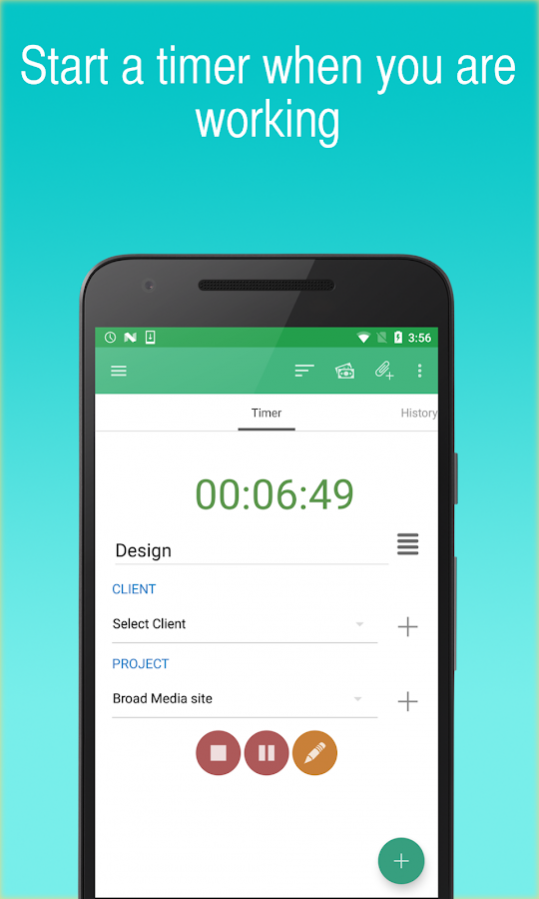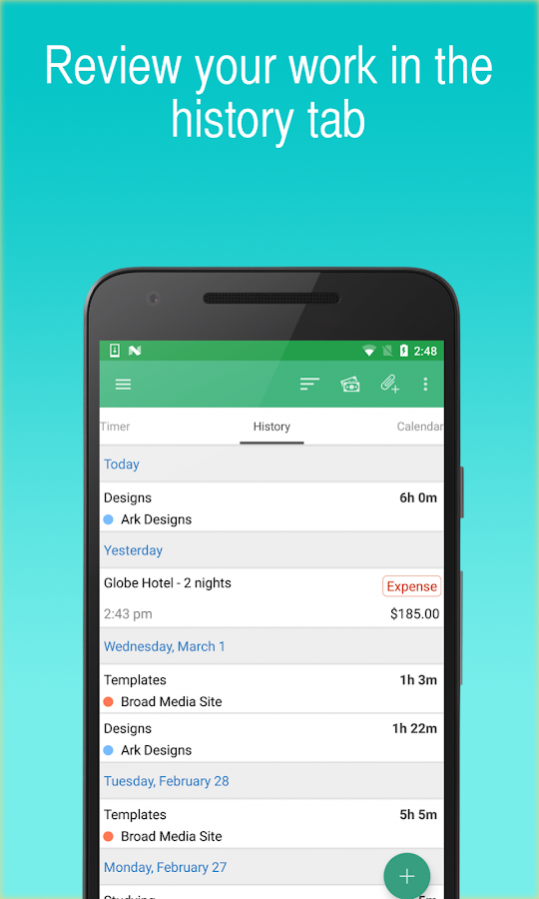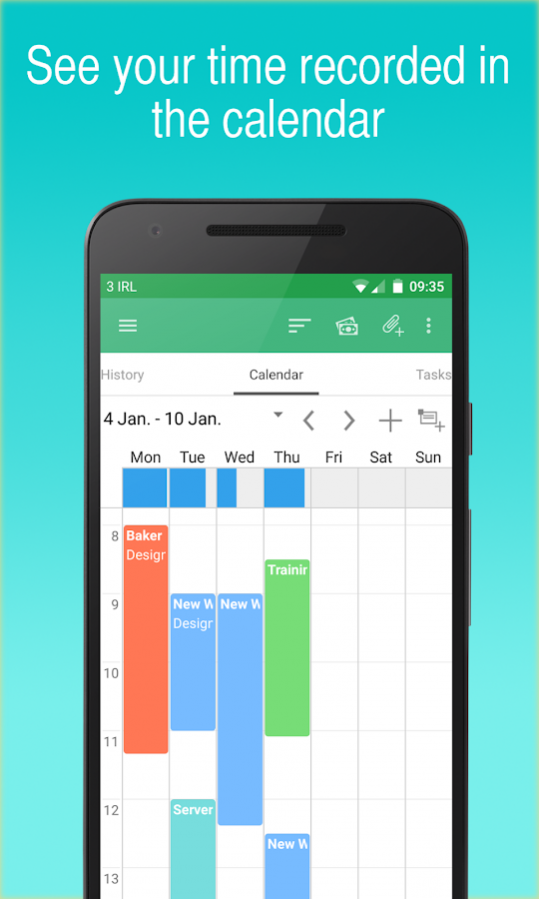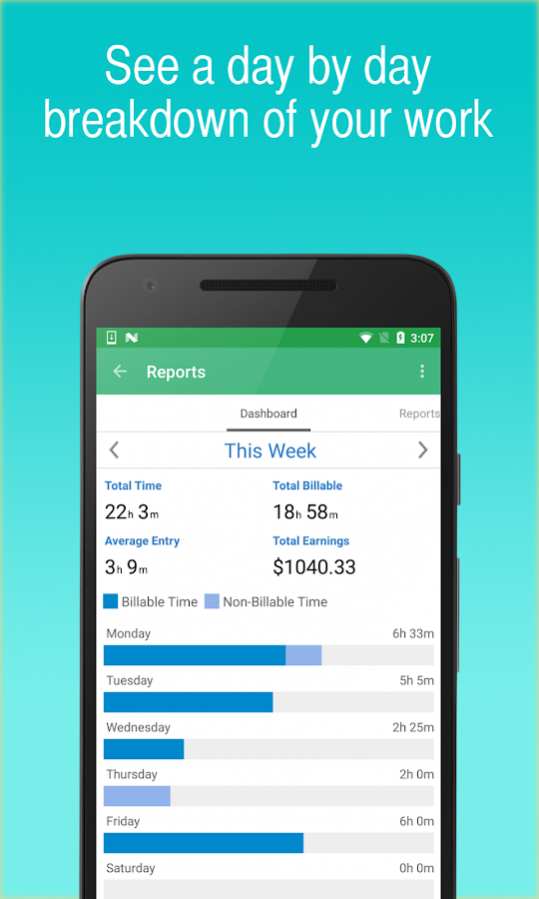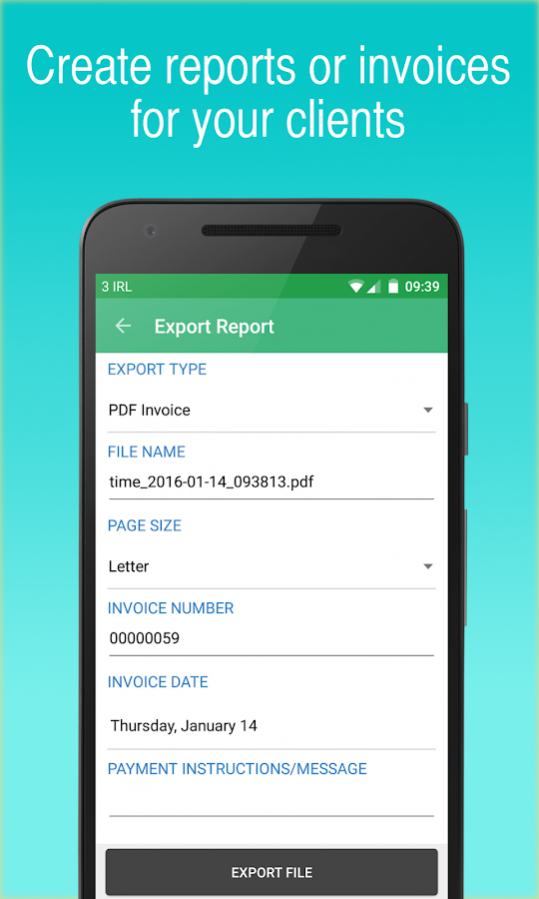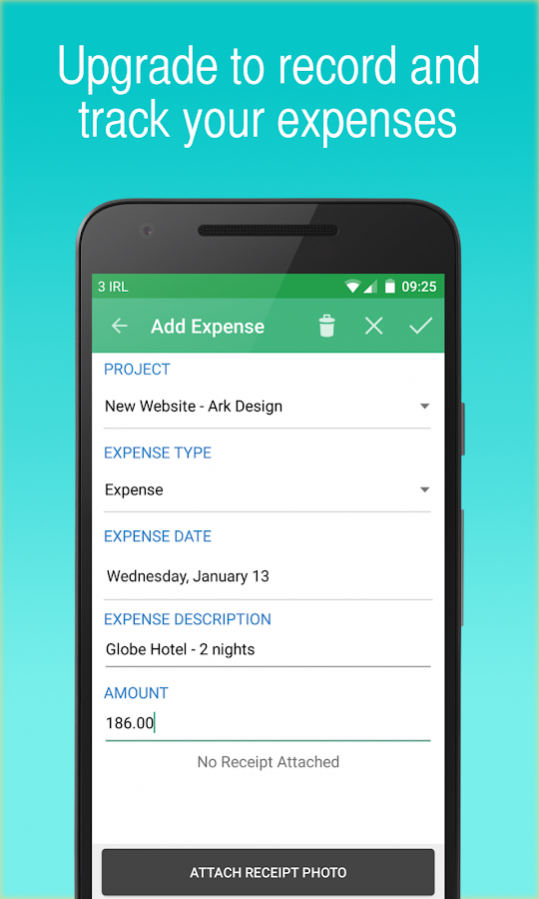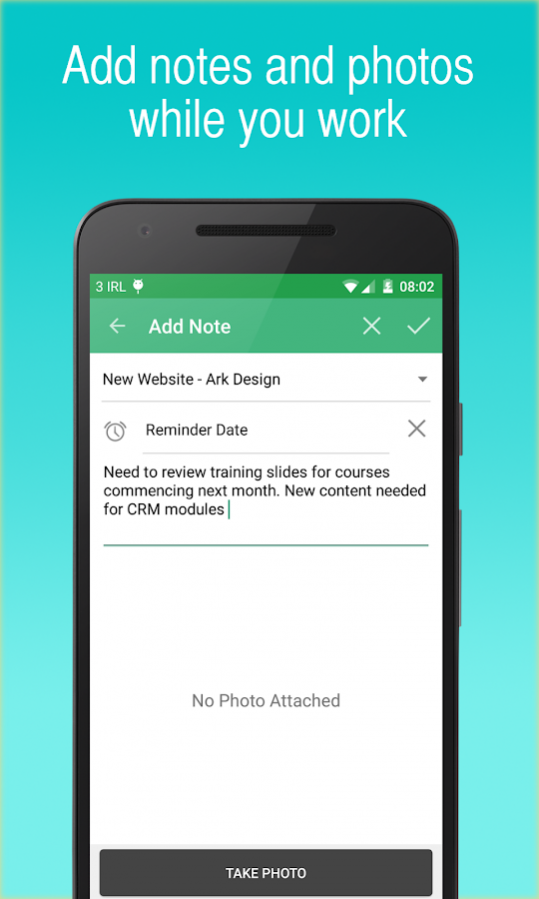Timesheet Tracker 3.0.2
Free Version
Publisher Description
Track your time, generate timesheets, handle client billing, generate invoices, manage expenses and notes with Easy Tempus Ideal for freelancers, contractors or employees who need to keep track of their work - now with Pomodoro timer.
Record your time against projects and invoice your clients easily. Use a timer to record as you work or manually enter time each day. Generate Excel, CSV, PDF or HTML reports for invoicing. Export to your phone or tablets calendar. Store notes on your work and use the dashboard's charts and graphs to keep track of your time.
Premium upgrade available as in app purchase for PDF or HTML invoices, automatic calendar sync, record expenses, PDF/HTML reports and more.
Timesheet Features
• Timer function or manual time entry
• Countdown timer for Pomodoro technique
• Ad Free
• Record time against client, project and optionally task
• Set project rate and overtime rate for invoicing purposes
• Create timesheets in Excel/CSV report files
• Create Excel Invoices
• Export timesheet recorded to your google calendars on your phone/tablet
• Create PDF/HTML invoices (requires in-app purchase)
• Weekly and monthly calendar view - import time from your google calendar
• Dashboard with pie chart and daily bar graphs for analytics on your time recorded by project and client
• Apply Tax when generating reports and invoices
• Individual client invoice history and tracking
• Reminder notifications when timer is running - pause/stop timer from notification
• Timeout for long running timer
• View exported reports, easily share files with Dropbox, Google Drive or by email
• Have time rounded to nearest 5/10/15/30/60 minute period
Productivity Features
• Set reminders to start timing your work at different times during your workday
• History tab shows all recent activity including time recorded, notes, expenses reports and invoices
• Tasks tab shows all tasks from open projects, check off tasks as they are completed
• Weekly and monthly calendar view of time recorded
• Store notes in each project with attached photo
• Enter notes on time entries
• Universal search across time entry notes, project notes and expenses
• Use GPS or Wifi for location based time tracking, get a notification or start the timer automatically when near designated project or task location or Wifi network
Backup/Security
• Backup your data to XML using Dropbox, Google Drive or on phone's SD card
• Daily scheduled backup
Premium Paid features
• Generate PDF/HTML invoices
• Track Expenses for projects/clients and store receipts
• Generate Expense reports
• HTML reports for invoicing
• Automatic calendar sync, have time entries automatically stored on your device's google calendar
Follow on Google plus https://plus.google.com/105831722839197626530/posts or use the Feedback option in the app's menu to email for support or feature requests.
About Timesheet Tracker
Timesheet Tracker is a free app for Android published in the PIMS & Calendars list of apps, part of Business.
The company that develops Timesheet Tracker is Build for the Web. The latest version released by its developer is 3.0.2. This app was rated by 1 users of our site and has an average rating of 5.0.
To install Timesheet Tracker on your Android device, just click the green Continue To App button above to start the installation process. The app is listed on our website since 2017-07-11 and was downloaded 97 times. We have already checked if the download link is safe, however for your own protection we recommend that you scan the downloaded app with your antivirus. Your antivirus may detect the Timesheet Tracker as malware as malware if the download link to com.buildfortheweb.tempus is broken.
How to install Timesheet Tracker on your Android device:
- Click on the Continue To App button on our website. This will redirect you to Google Play.
- Once the Timesheet Tracker is shown in the Google Play listing of your Android device, you can start its download and installation. Tap on the Install button located below the search bar and to the right of the app icon.
- A pop-up window with the permissions required by Timesheet Tracker will be shown. Click on Accept to continue the process.
- Timesheet Tracker will be downloaded onto your device, displaying a progress. Once the download completes, the installation will start and you'll get a notification after the installation is finished.